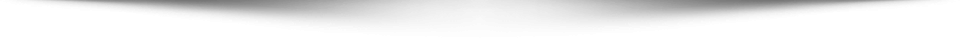It’s now possible for all Smart Telecoms users to pay for iTunes, games, apps, music, magazines, books and movies on their Apple devices using their prepaid load or charged on top of their monthly postpaid bill.
Dubbed “Pay-With-Mobile,” the new service eliminates the need for a credit card to get paid content and make in-app purchases through the App Store and iTunes. The service will begin on February 16, with full availability by February 18, 2015.
According to SMART, the “Pay With Mobile” service works by giving subscribers the ability to sign up for a Pay-With-Mobile number which they can use exclusively with their iTunes accounts. All app downloads, in-app purchases, and digital content bought using Pay-With-Mobile will be deducted from users’ prepaid load, or charged on top of their monthly postpaid bills.
How to start using your SMART Load to pay for iTunes and at the App Store:
– Register by texting REG to 4949
– Users will receive their Pay-With-Mobile number as well as other pertinent account details
– Users can go to the Apple ID Account Settings page on iTunes or the App Store, select “MasterCard” as their payment option, and enter the number and other details on their corresponding fields
– Once the card number is associated with the account, users can already purchase all the apps, games, movies and music on their phones, as well as make in-app purchases within “freemium” apps. For every successful transaction, subscribers will receive an SMS notification to inform them of the purchase.*
Pretty easy, yes?
Please note that there’s a 15% premium that will be charged on top of the published App Store and iTunes rates to account for VAT (value-added tax) and foreign exchange rate difference in dollars.
Related Images:

Mindanaoan is a multi-awarded blogger, content creator, seasoned social media strategist and publicist with undeniably successful track record. Her content niches are lifestyle, travel, politics and events. 2012 International Visitor Leadership Program (for global leaders) alumnus and O visa grantee (for people with extraordinary skills and who have risen to the top of their field). Avid traveler and a proud relief operations volunteer. Regular resource person for social media, blogging and content creation. Available for work and travel – [email protected]