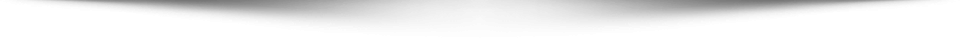Hi, friends! Don’t look now but almost half of the first month of 2018 is over and done with! Wow! Time is really in a hurry, eh? Are you still feeling all the post-holiday stress? What about in terms of work and life balance – how are you doing in that department?
If you’re like me, to earn a lot of money this 2018 is part of your grand plan. I have lots of plans this year and I’m pretty excited to apply all the things I’ve learned here in the US and see my strategies in action! But to do this I need to be more productive. If you also want the same thing, check out some of these productivity apps and extensions that I personally use.

Strict Workflow
This is a Google Chrome web browser extension. According to its developer, the Strict Workflow time management strategy is simple: work hard for 25 minutes without distractions, knowing that a 5 minute break is soon on its way. This extension helps you stay focused while you work by blocking the sites that can so easily distract us.
And boy do we know those sites! Facebook *cough* Twitter *cough* Instagram *cough* Messenger *cough* I’m pretty sure a lot of us are guilty of this! So in order to really encourage focus and attention, the Strict Workflow extension enforces this: 25 minutes of distraction-free work, followed by 5 minutes of break. Sound good? By the way, when this extension says strict, they mean it! Once the work timer starts, you really can’t open those websites that easily distract us (unless you disable the extension, obviously). I use this and I like how it helps get my creative juices flowing. I finish a lot of tasks in a day.
OneTab
Not only does OneTab help declutter your computer screen, it also helps declutter your computer memory (don’t you just hate it when your computer slows down in the middle of a really busy work day?). OneTab is a Chrome extension as well. It saves up to 95% memory and reduces tab clutter. So for folks who need to open many tabs for some reason but tend to only work heavily on one or a few, use OneTab to convert all of your tabs into a list. When you need to access the tabs again, just choose which tab you need to restore. In fact, as I’m writing this, I have over 15 tabs in a neat list. My browser looks cleaner. Definitely recommended!
Notion
Notion is an app available for both Android and iOS. This is very helpful especially for folks who use email heavily. According to its developer, Notion’s algorithms take into account your email history, learning which messages are important and highlighting them in your inbox for easy reference, while a Radar feature zeroes in on messages that could use urgent replies for maximum productivity. This app really has awesome features – and it’s free! Go download it!
Let me know if you find these apps helpful. Incidentally, I am starting a series on my blog that aims to help interested folks start their own digital journey – from learning how to blog to starting an online store to using social media the practical way. Interested? Let me know in the comments section 🙂
Related Images:

Mindanaoan is a multi-awarded blogger, content creator, seasoned social media strategist and publicist with undeniably successful track record. Her content niches are lifestyle, travel, politics and events. 2012 International Visitor Leadership Program (for global leaders) alumnus and O visa grantee (for people with extraordinary skills and who have risen to the top of their field). Avid traveler and a proud relief operations volunteer. Regular resource person for social media, blogging and content creation. Available for work and travel – [email protected]