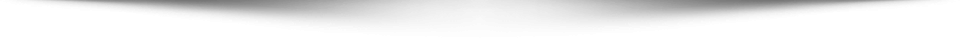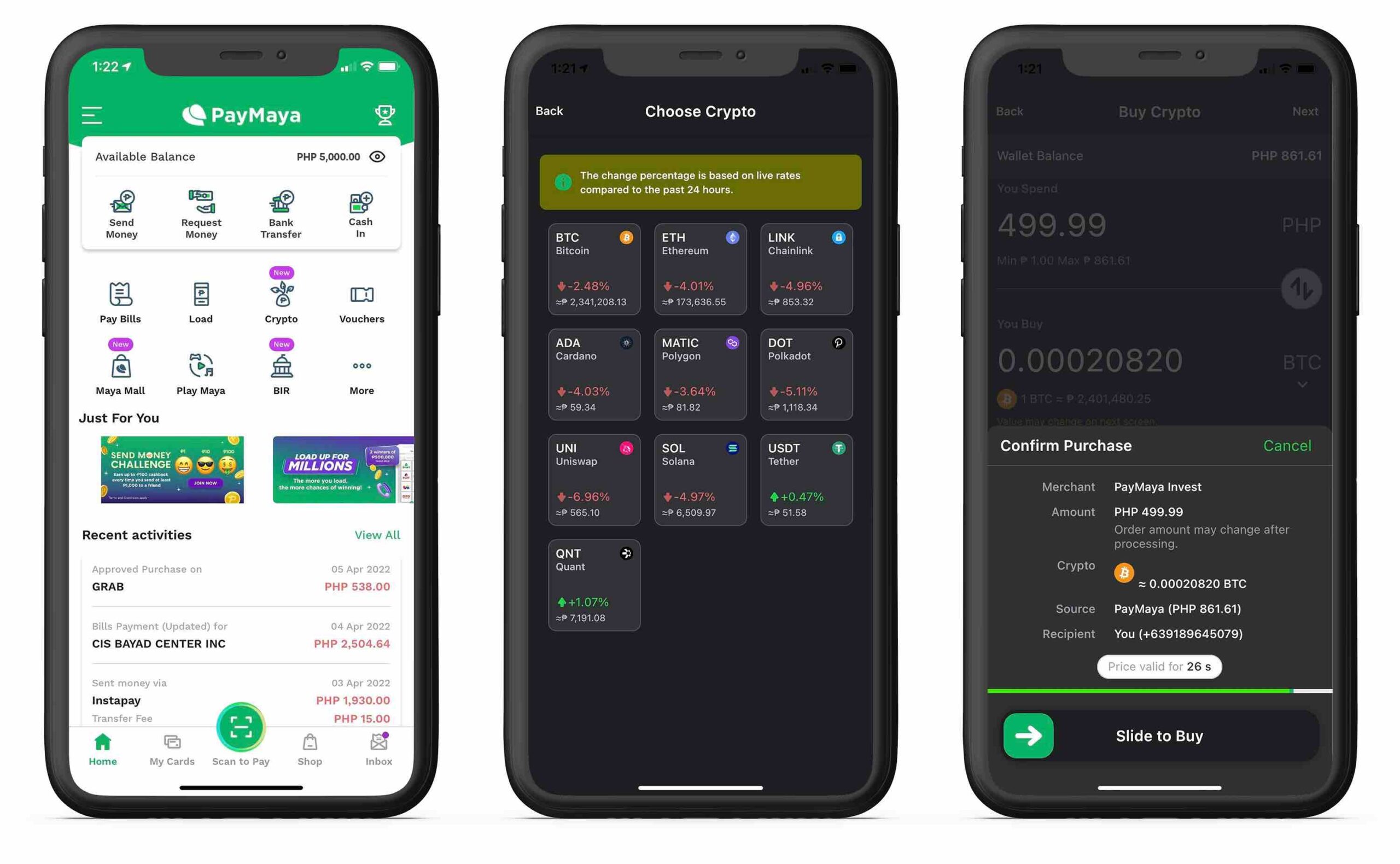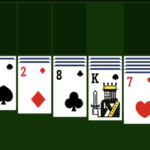Have you ever lost or forgotten where you last placed an important item such as an ATM or debit card? Quite a burden, right? Especially when there’s an emergency or if you absolutely need to withdraw cash. Delikado rin kung makuha ng iba ang ATM o debit card at ma-access ang pera sa
iyong account.
BDO Unibank has a handy suggestion for bank clients and debit cardholders: i-lock ang BDO Debit Card kapag pansamantalang hindi ito gagamitin upang maprotektahan ito sa mga unauthorized card-based transactions—isa sa mga scams na laganap ngayon. Kung gagamitin na ang ATM o debit card para sa transactions, napakadali lang din nitong i-unlock.
“(The Card Lock setting) protects your BDO Debit Card from unauthorized transactions. If you misplace or lose your debit card, you can lock your card to prevent ATM transactions and in-store and online payments from being processed,” ayon sa advisory ng BDO sa website nito.
“You can simply unlock your card if you want to use it again.”
Ito ang 4 steps para mag-LOCK o UNLOCK ng BDO Debit Card:
- Mag-log in gamit ang BDO Online Banking account sa BDO website (bdo.com.ph).
- I-click ang Card Security Management sa upper right portion ng home screen.
- I-slide ang toggle button ng card na gusto mong i-lock o unlock.
- I-click ang Submit at i-enter ang One-Time PIN (OTP).
Maaari ring mag-LOCK o UNLOCK ng BDO Debit Card gamit ang BDO Digital Banking app
sa smart phone: - Mag-log in sa BDO Online app.
- I-tap ang More > Security Management
- I-slide ang toggle button ng card na gusto mong i-lock o unlock.
Dagdag pa ng bangko, walang limit sa pag lock o unlock ng BDO Debit Card.
Related Images:

Mindanaoan is a multi-awarded blogger, content creator, seasoned social media strategist and publicist with undeniably successful track record. 2012 International Visitor Leadership Program (for global leaders) alumnus and O visa grantee (for people with extraordinary skills and who have risen to the top of their field). Avid traveler and a proud relief operations volunteer. Regular resource person for social media, blogging and content creation. Available for work and travel – [email protected]