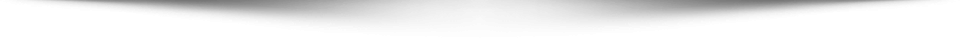Filipinos can now dip their toes in the world of virtual assets and cryptocurrencies (crypto) with the help of the trusted e-wallet brand PayMaya.
PayMaya has announced that it launched its cryptocurrency (crypto) feature through its all-in-one finance app experience, enabling Filipinos to easily buy and earn digital assets such as Bitcoin and Ethereum for as low as P1.
For many of us, crypto can be challenging. Usually, you need to download and register for a crypto account and subject yourself to a verification process. You also need to have a bank account or e-wallet app as a fund source.
With this development, however, PayMaya now makes it easier than ever for all of us to get into crypto by providing an all-in-one experience. There is no need to register for another account, apply for an upgrade, or use another app. Unlike other e-wallets and apps, you can learn to use crypto, cash in to your wallet, buy and sell coins, and spend your crypto earnings without leaving your PayMaya account.
All you need to have is an upgraded PayMaya account to start trading in a variety of the most popular coins directly from your PayMaya wallet in Philippine Pesos. You can also seamlessly buy and sell crypto anytime with no extra cash in and cash out fees.
PayMaya is currently rolling out the feature progressively to its base. Other popular coins and tokens available for trading are Cardano (ADA), Chainlink (LINK), Uniswap (UNI), Solana (SOL), Quant (QNT), Polkadot (DOT), Polygon (MATIC), and Tether (USDT), with more coming soon. PayMaya developed this feature under its Invest platform in connection with Coinbase Institutional. Coinbase is the largest publicly traded crypto company in the world and the trusted bridge to the crypto-economy.
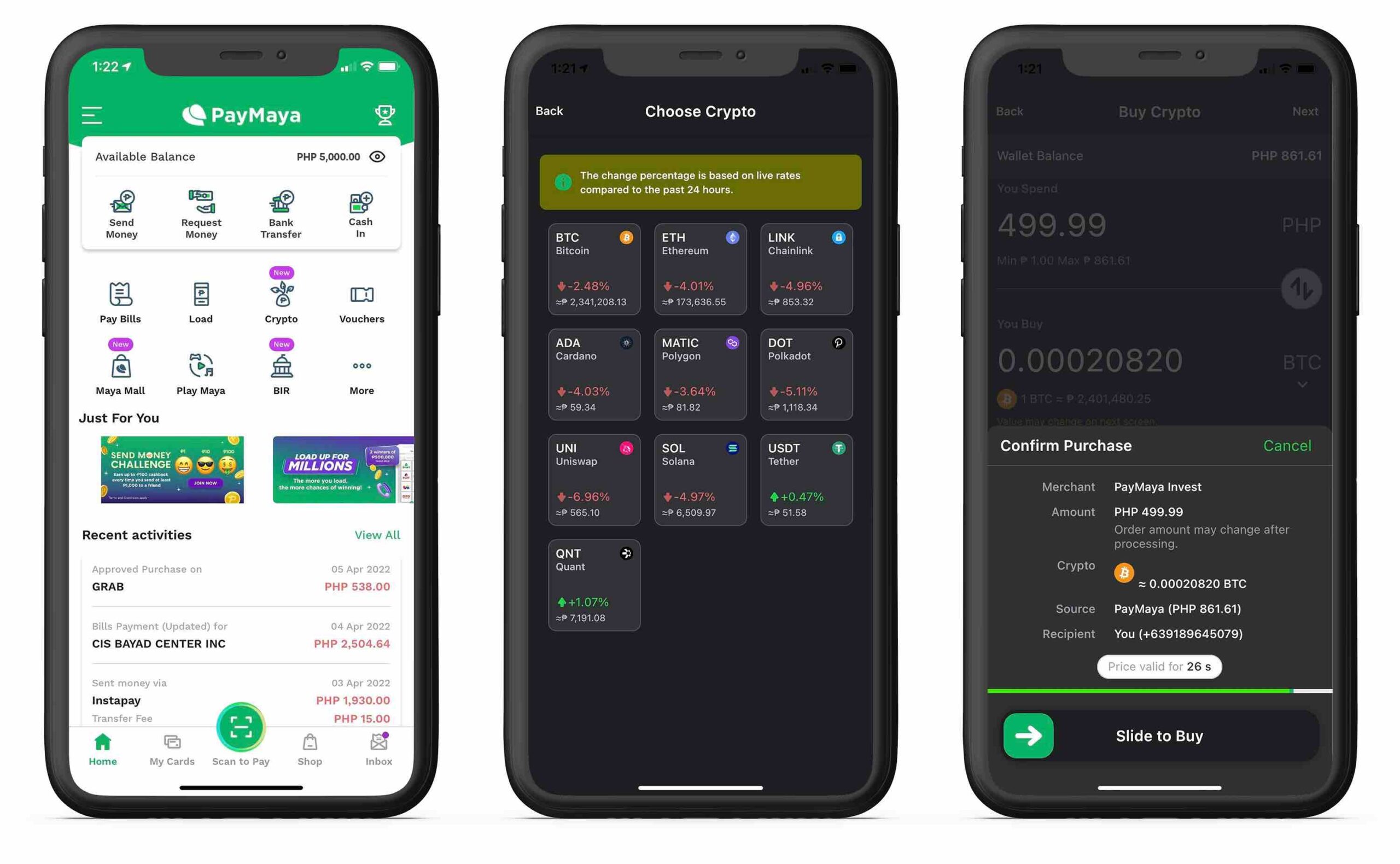
Start your crypto journey. To start buying crypto on your PayMaya app, follow these simple steps:
- Tap Crypto on the PayMaya homepage.
- Tap Buy on the bottom of the screen, then select the desired cryptocurrency.
- Input the desired Philippine Peso (PHP) amount you want to spend. You will see
the equivalent cryptocurrency value based on an estimated market price. Then,
tap Next on the upper right hand of the screen. - A Confirm Purchase tab will pop up. On this tab, you will see the amount in PHP
you will be spending and the amount of cryptocurrency you will be receiving
through this transaction. Once you are ok with the details, you may confirm your
purchase and slide to buy.
Once you purchase your desired cryptocurrency, the amount will reflect on your app’s Crypto page.
Selling your crypto is just as easy as buying it. All you have to do is:
- Tap Crypto on the PayMaya homepage.
- Tap Sell on the bottom of the screen, then select the desired cryptocurrency.
- Select a percentage value to sell a part of your currently owned asset. You will
see the equivalent PHP value based on an estimated market price. Then tap
Next on the upper right hand of the screen. - A Confirm Sale tab will pop up. On this tab, you will see the amount
of cryptocurrency you will be selling and the amount of PHP you will be receiving
through this transaction. Once you are ok with the details, you may confirm your
purchase and slide to sell.
You will automatically receive your earnings on your PayMaya wallet. Simply go to your app’s home screen and check the amount. Once you receive the amount, you can choose to use it for your everyday transactions with PayMaya or transfer it to your bank account instantly.
To know more about PayMaya’s products and services, visit www.PayMaya.com or follow @PayMayaOfficial on Facebook, Twitter, and Instagram.
Related Images:

Mindanaoan is a multi-awarded blogger, content creator, seasoned social media strategist and publicist with undeniably successful track record. 2012 International Visitor Leadership Program (for global leaders) alumnus and O visa grantee (for people with extraordinary skills and who have risen to the top of their field). Avid traveler and a proud relief operations volunteer. Regular resource person for social media, blogging and content creation. Available for work and travel – [email protected]