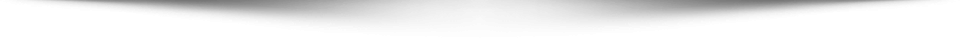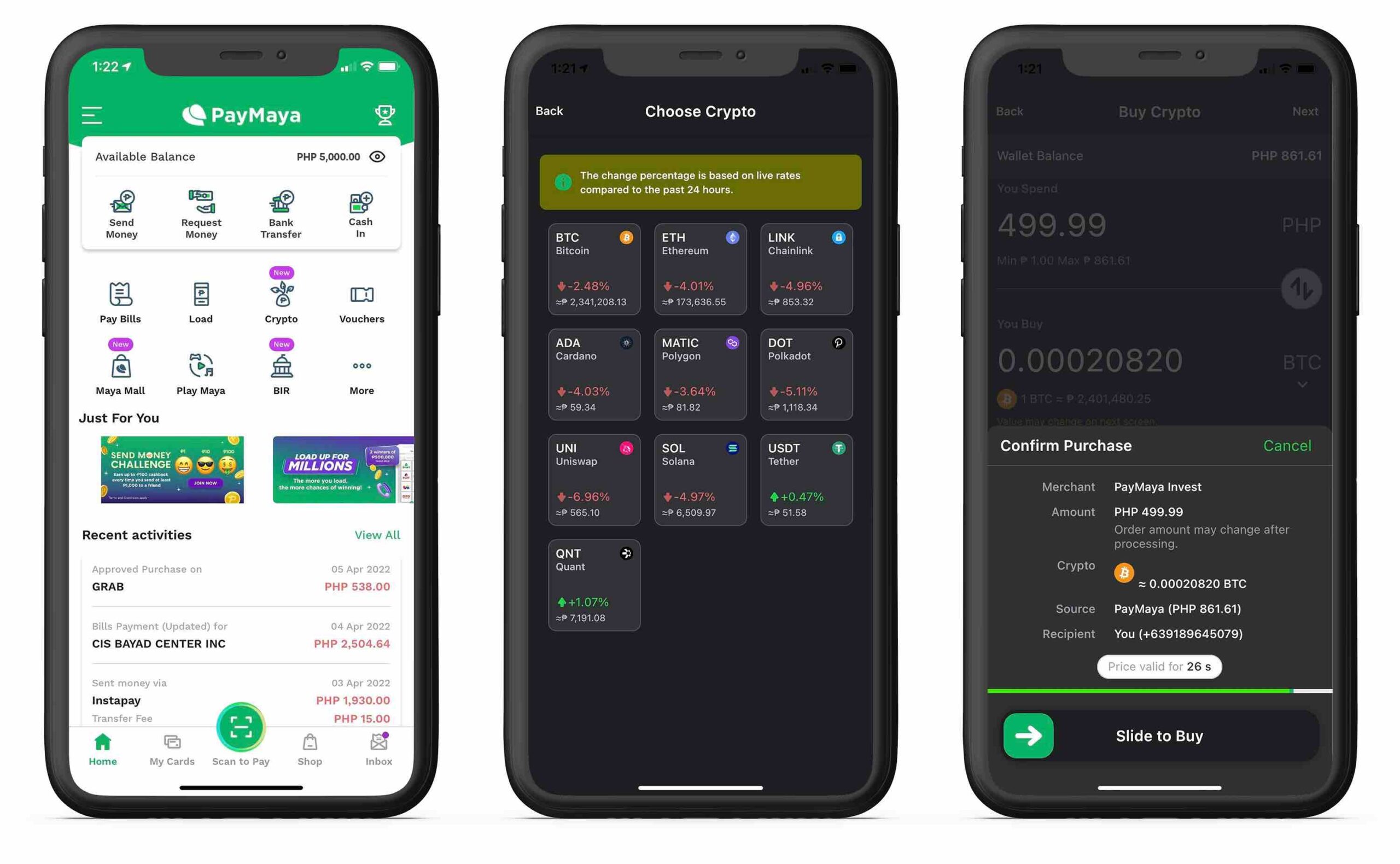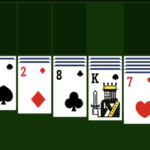I’ve been there. We need to settle bills and government dues but ever since this global health crisis, heading out and paying these bills became a challenge. Good thing we already have eWallets or electronic wallets just like PayMaya.
During the quarantine period, eWallets like PayMaya has helped millions of Filipinos pay for their utility bills from the comfort of their homes. However, did you know that aside from paying for water, electricity, and postpaid plans, PayMaya is also a safe and convenient option to settle your government dues? 09055885378
You can pay your PAG-IBIG loan, your passport processing fee to the DFA, or pay your taxes to the BIR online. With just a few taps on your smartphone, and without the need of heading out of your home, you can easily transact with the government agency of your choice.
Currently, PayMaya has partnered with 10 government agencies. More to come, too! By the way, if you already have the SSS mobile app, you can still use your PayMaya account to pay for your contributions.

Give this a try and experience the convenience of paying your government dues online, anywhere, anytime.
To kick things off, I’m sending you FREE Php 100.00 that you can use to pay for anything via the PayMaya app.
Download the PayMaya app and please don’t forget to use the code 1a9canr
You must use the code 1a9canr so you can receive the FREE Php 100. Then:
- Input the code on the “Get free credits” screen and submit the code
- Upgrade your PayMaya account for FREE
- Add money to your account

Thank you and maximize PayMaya’s features! The app truly makes doing important tasks such as paying bills, government dues and shopping easier!
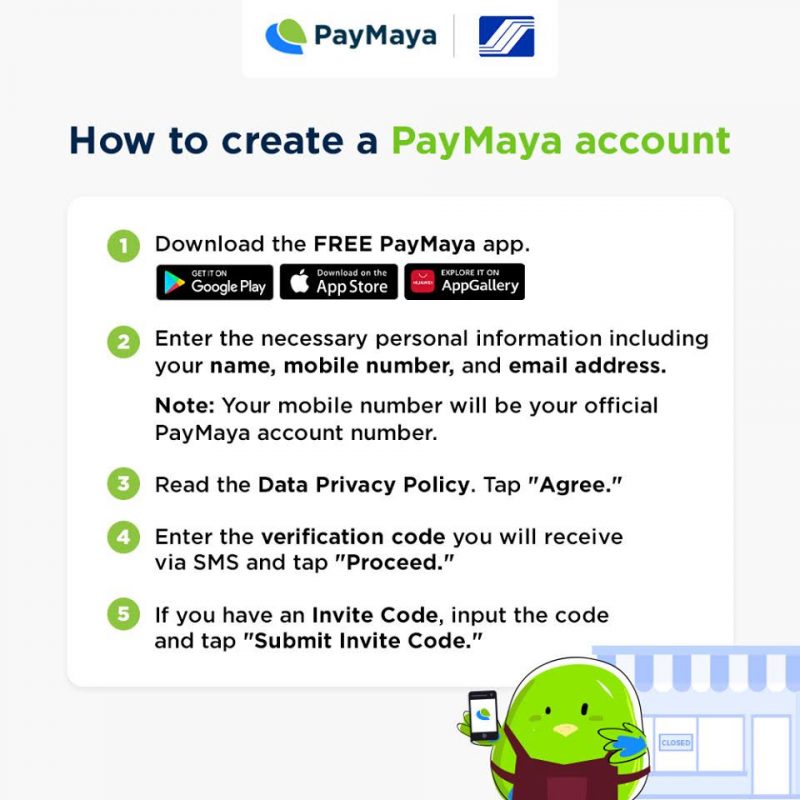
Related Images:

Mindanaoan is a multi-awarded blogger, content creator, seasoned social media strategist and publicist with undeniably successful track record. 2012 International Visitor Leadership Program (for global leaders) alumnus and O visa grantee (for people with extraordinary skills and who have risen to the top of their field). Avid traveler and a proud relief operations volunteer. Regular resource person for social media, blogging and content creation. Available for work and travel – [email protected]